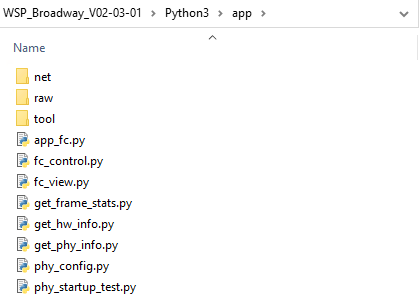Table of Contents
Download Software Package #
Download Broadway2 Windows Software Package from fibrecode.com
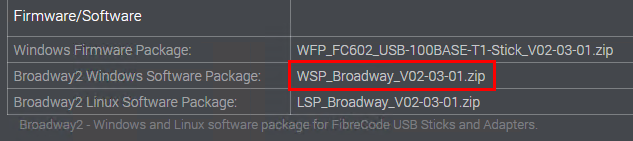
Extract zip to any location

Install CDC-ECM driver #
Go to CDC-ECM folder
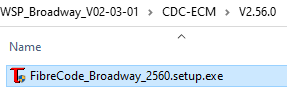
Install driver (FibreCode_Broadway_2560.setup.exe)
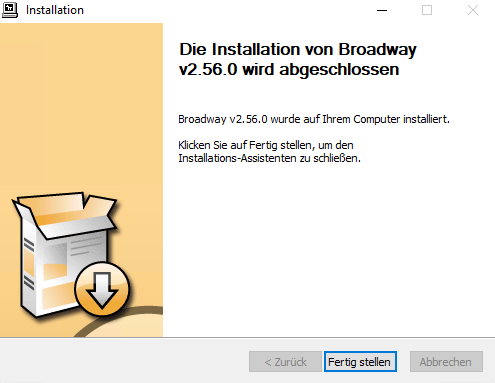
Install Broadway API #
Go to Windows folder
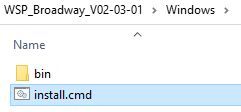
Open command promt with admin rights (important!), go to extracted path and enter
install.cmd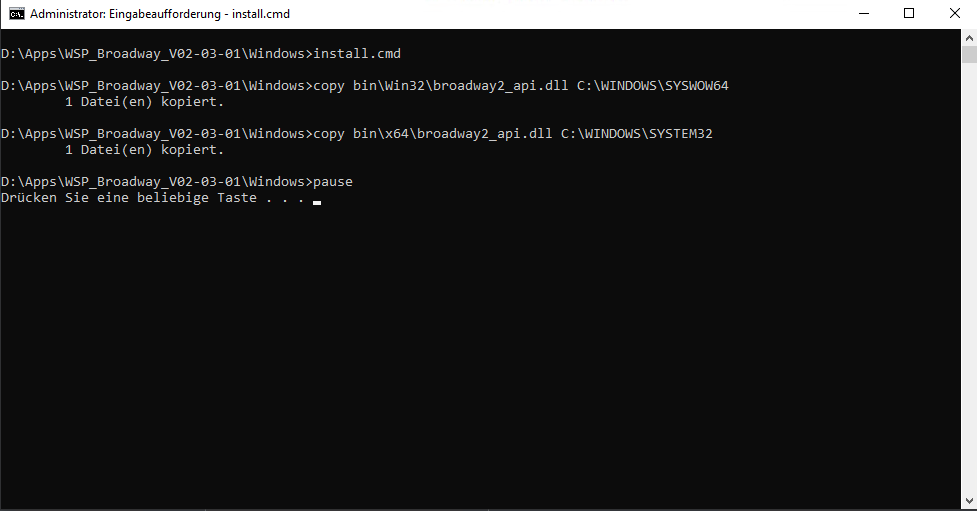
Install Python apps #
First, make sure to download and install the lastest version of python from the official website.
For Broadway 2.3.5 and above #
Go to Python3 folder
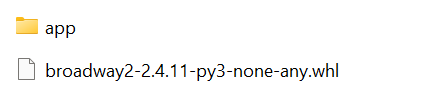
Install wheel file with
pip install broadway2-2.4.11-py3-none-any.whlFor Broadway 2.3.4 and below #
Go to Python3 folder
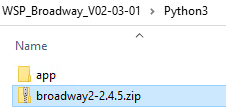
Extract broadway2-x.x.x.zip
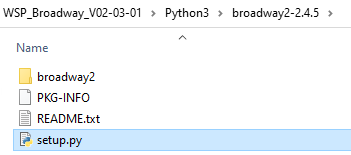
Open command promt, go to extracted path and enter
python setup.py install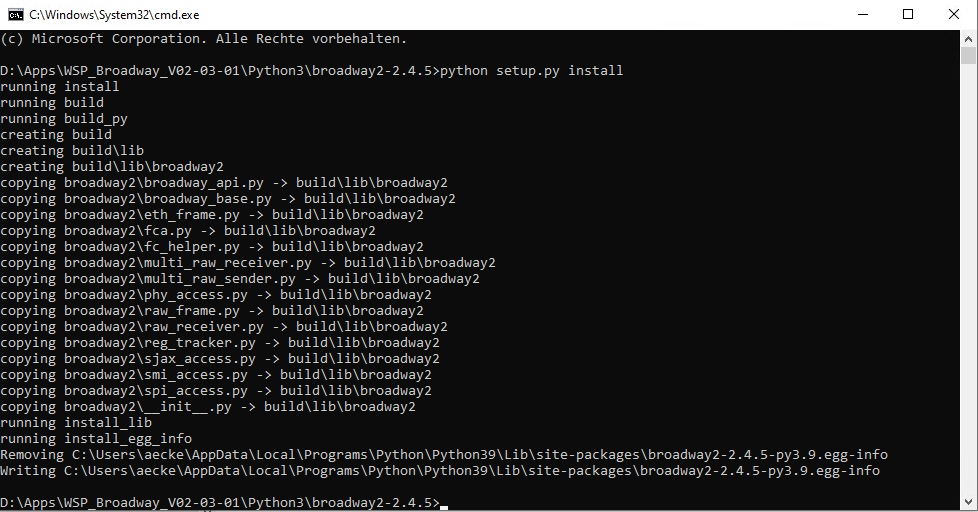
App overview #
In the app folder you can find all broadway python apps
- root: general apps for all FibreCode products
- net: Network apps for FC602/FC621
- raw: Raw apps for FC621/FC631
- tool: Tool apps for FC401