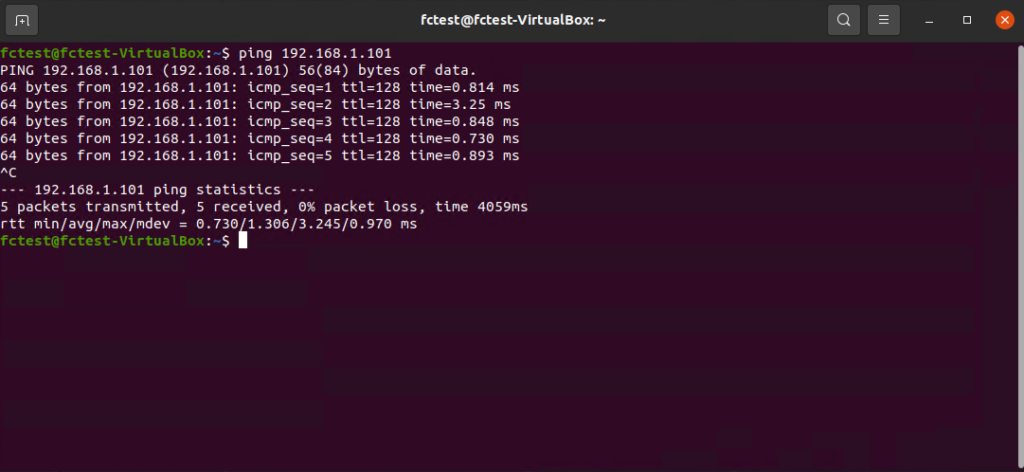Preparations #
Windows Host #
Linux Host #
Connect FibreCode Sticks to Host #
For this example we use 2x FC602 USB 100BASE-T1 Sticks (Also works with FC621 USB 10BASE-T1L Sticks) on Windows and Linux Host
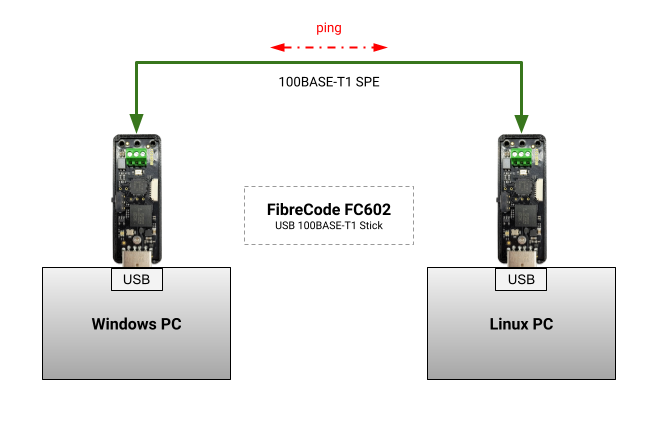
Check if networks are configured correctly
Windows:
ipconfig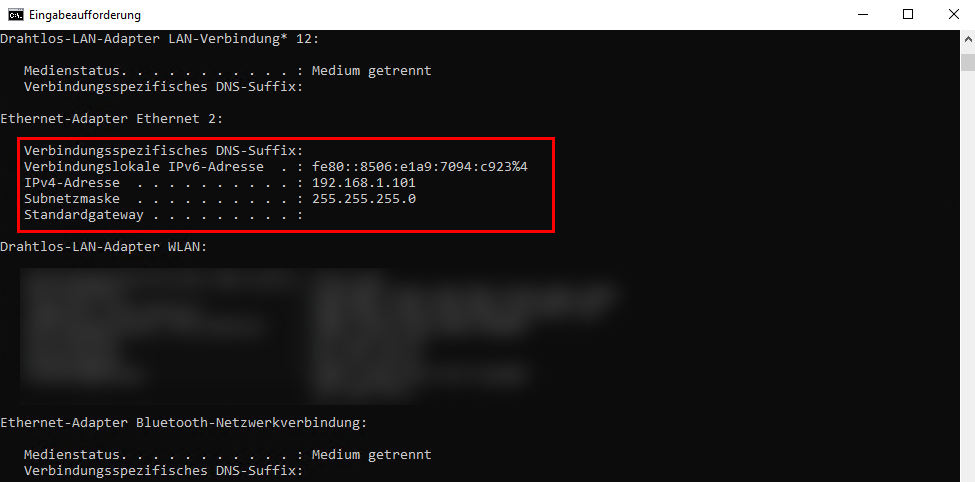
Linux:
ip addr show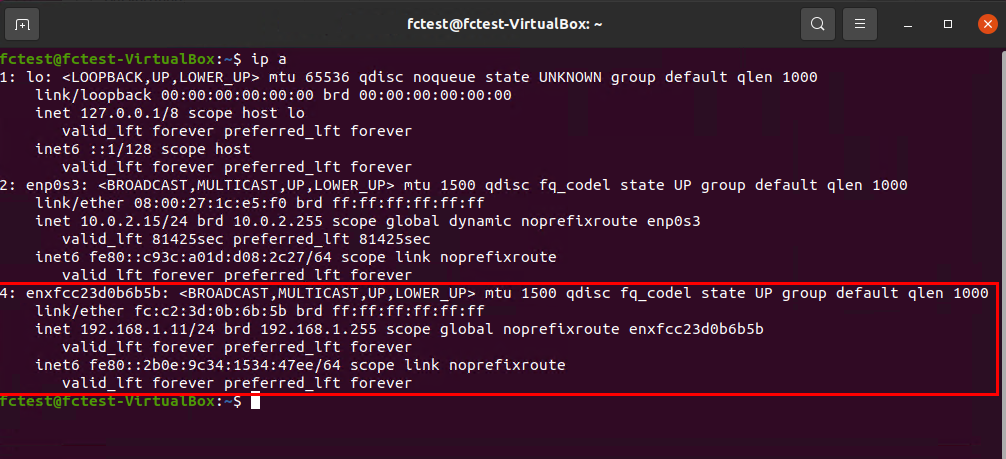
Ping command #
Ping from Windows to Linux Host:
ping 192.168.1.11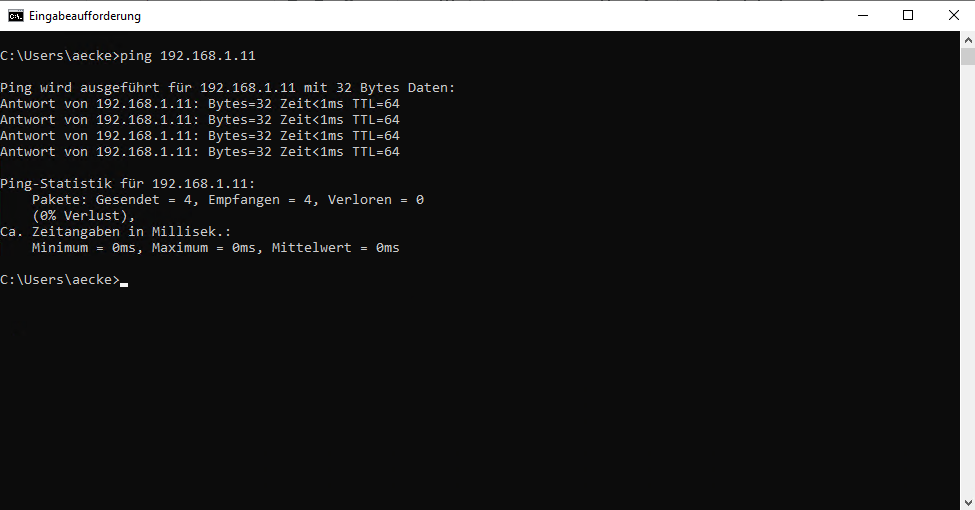
Ping from Linux to Windows Host:
ping 192.168.1.101