To use FC602 USB 100BASE-T1 Stick or FC621 USB 10BASE-T1L Stick on Linux, no special kernel driver is required. On Linux systems like Ubuntu, Raspberry Pi, …, Broadway2 API is enabled by just installing/using libbroadway2 api.so module.
FC602/FC621 implements a standard network device and is automatically found supporting USB CDC-ECM standard by Linux standard kernel modules.
Download Software Package #
Download Broadway2 Linux Software Package from fibrecode.com
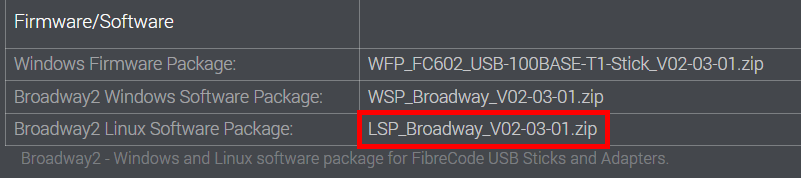
Extract zip to any location
unzip LSP_Broadway_Vxx-yy-zz.zip -d LSP_Broadway_Vxx-yy-zz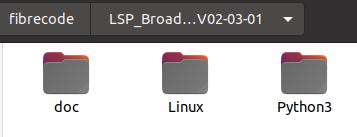
Install Broadway API #
Select right folder matching your environment
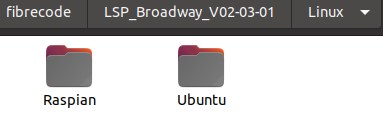
Copy shared-object to local path and update cache with install.sh
sudo chmod +x install.shsudo ./install.sh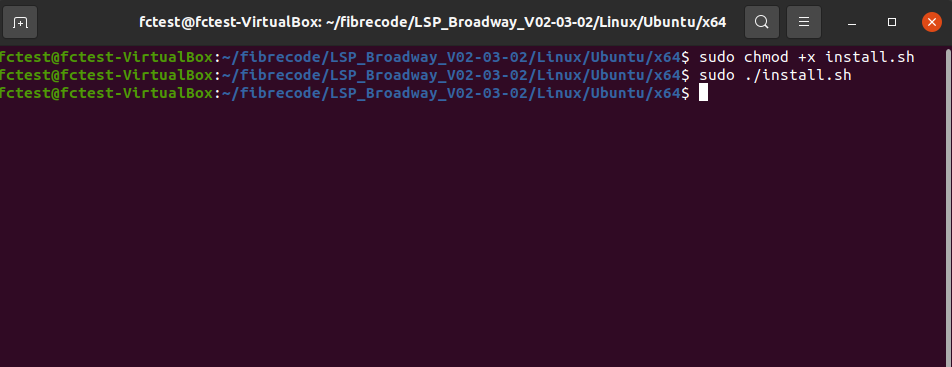
ALTERNATIVE manually with
cp libbroadway2_api.so /usr/local/libsudo ldconfig /usr/local/libTest Sample #
Go to folder where test sample is located
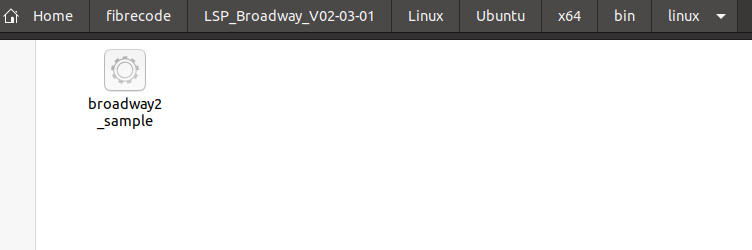
Change mode of broadway sample
chmod +x broadway2_sampleRun broadway2_sample
sudo ./broadway2_sample info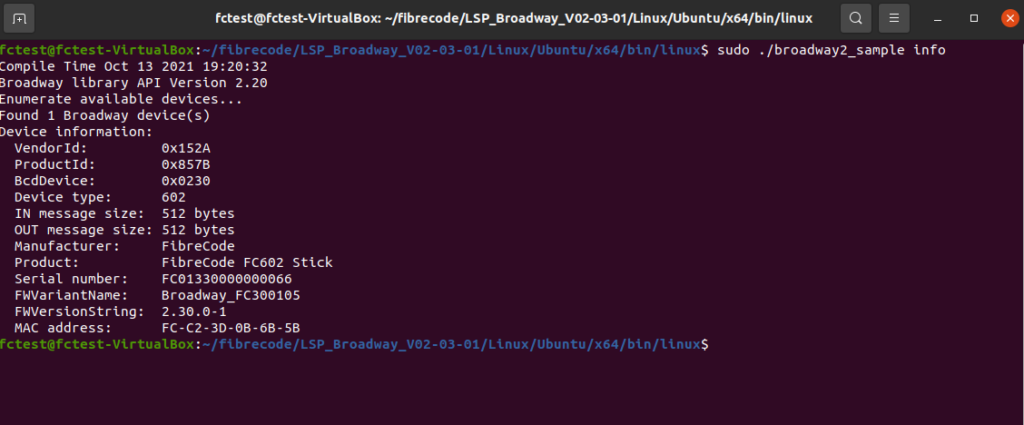
Install Python apps #
First, make sure to download and install the lastest version of python
sudo apt-get install python3Unzip python3/broadway-2.x.y.zip to folder of choice
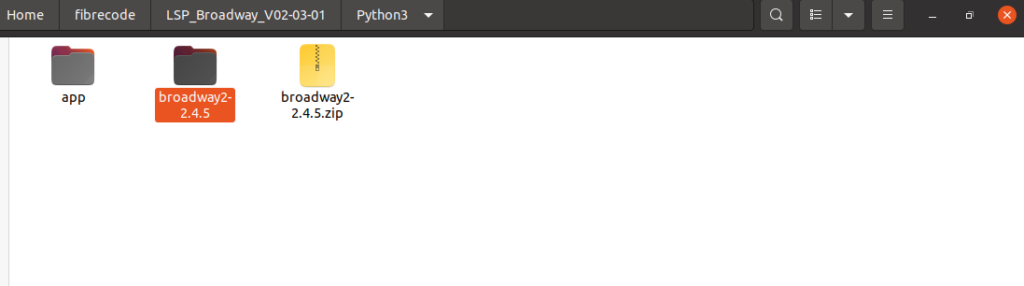
For Broadway 2.3.5 and above #
Go to Python3 folder
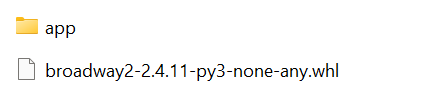
Install wheel file with
sudo pip3 install broadway2-2.4.11-py3-none-any.whlor use
sudo pip3 install broadway2-2.4.11-py3-none-any.whl --break-system-packagesThe “–break-system-packages” flag in pip allows to override the externally-managed-environment error and install Python packages system-wide.
For Broadway 2.3.4 and below #
Open console here and run installer
sudo python3 setup.py install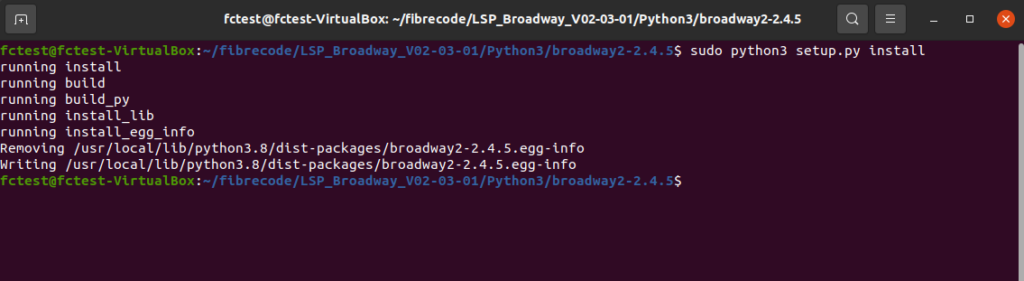
App overview #
In the app folder you can find all broadway python apps
- root: general apps for all FibreCode products
- net: Network apps for FC602/FC621
- raw: Raw apps for FC621/FC631
- tool: Tool apps for FC401
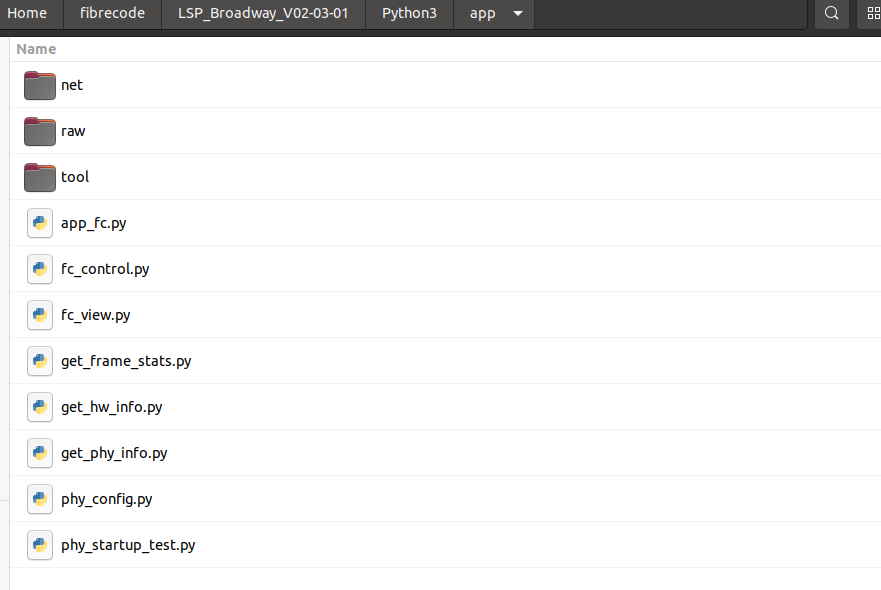
To use the samples run
sudo python3 <scriptname.py>


