Table of Contents
Setup Windows Driver #
Go to: SETUP WINDOWS DRIVER
Configure Network #
Plug in FC602 USB 100BASE-T1 Stick to your PC
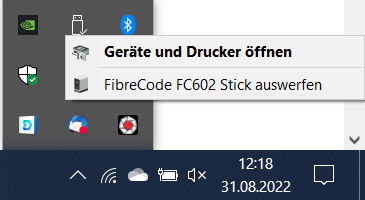
Go to network settings and find FC602 Network device
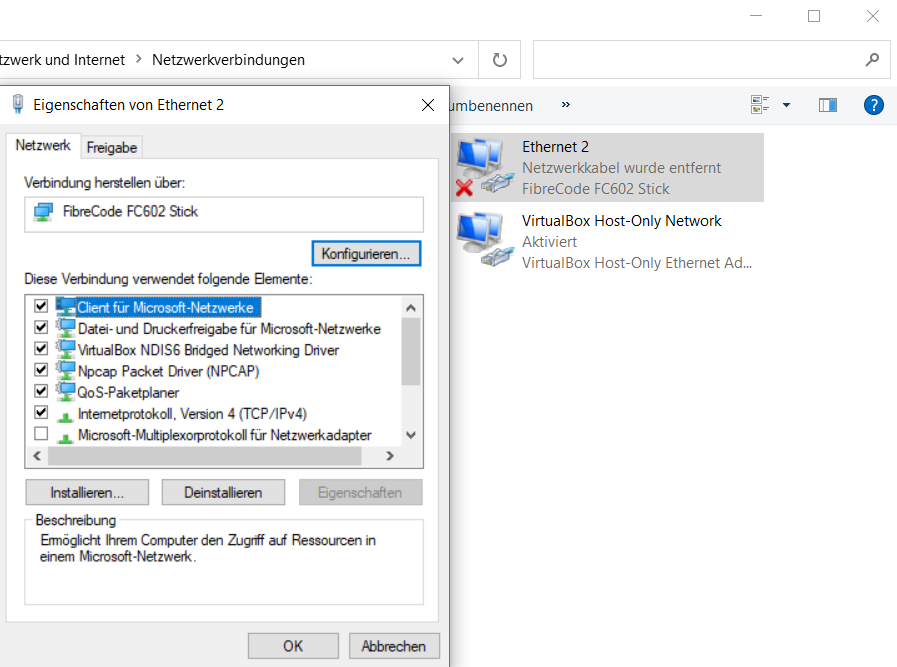
Open TCP/IPv4 settings
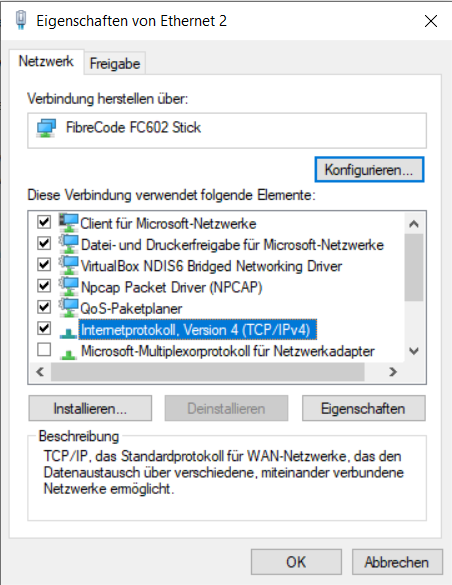
Set IP address and Subnet mask
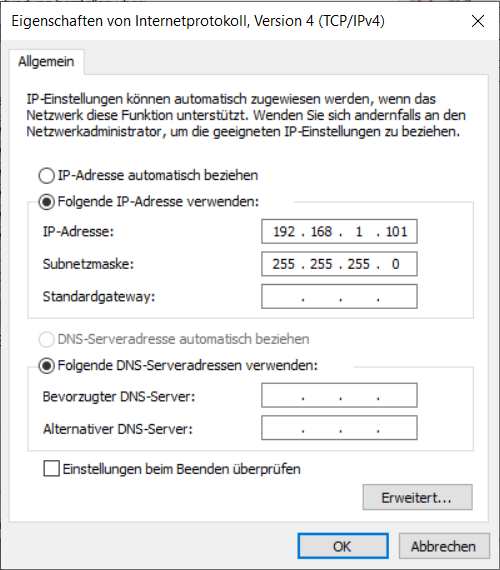
Your FC602 USB 100BASE-T1 Stick is now configured
Using FC612 USB 100BASE-T1 Stick Raw will NOT install a standard network device. Instead, Broadway2-API comes with extended functions to access Ethernet Raw packets directly. Refer to our 100BASE-T1 PRODUCT COMPARISON for more details.



